Generate an Authentication token
- As an Admin user, navigate to: Settings
- Select Develop menu
- Select API Manager
- Click Add New Token
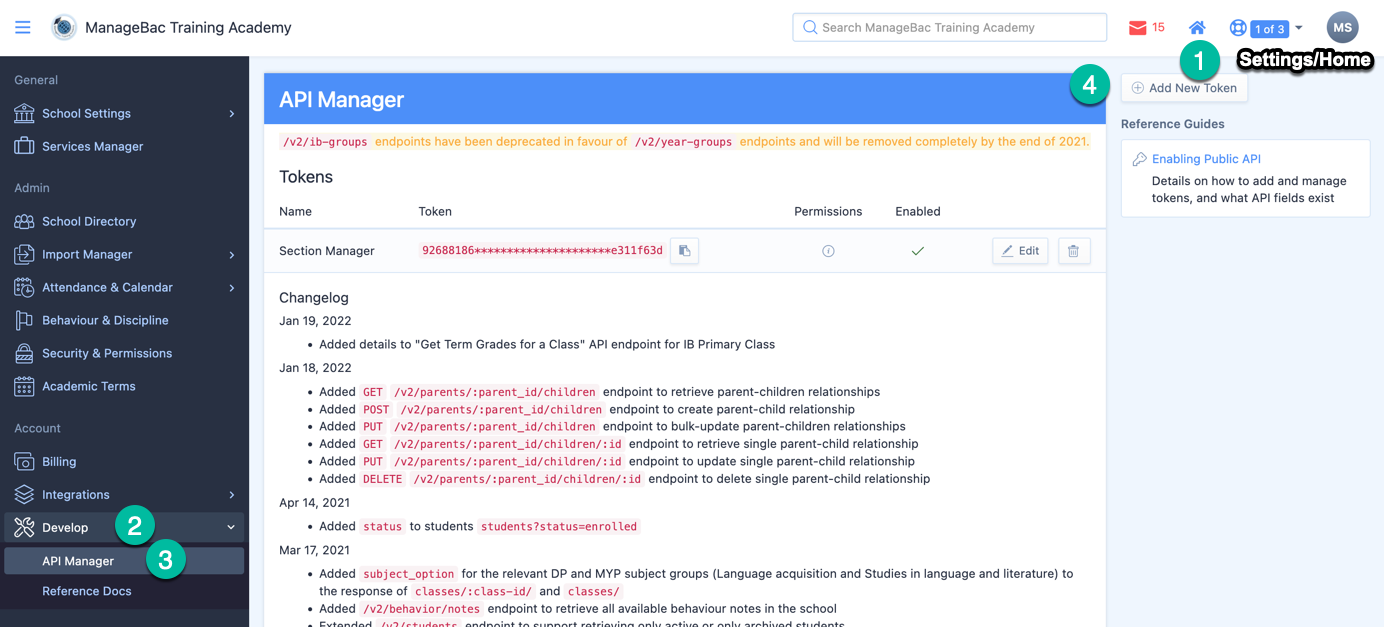
- Enter a name for the token relevant to what you are using it for, so that you will know whether it should be enabled/ disabled in future.
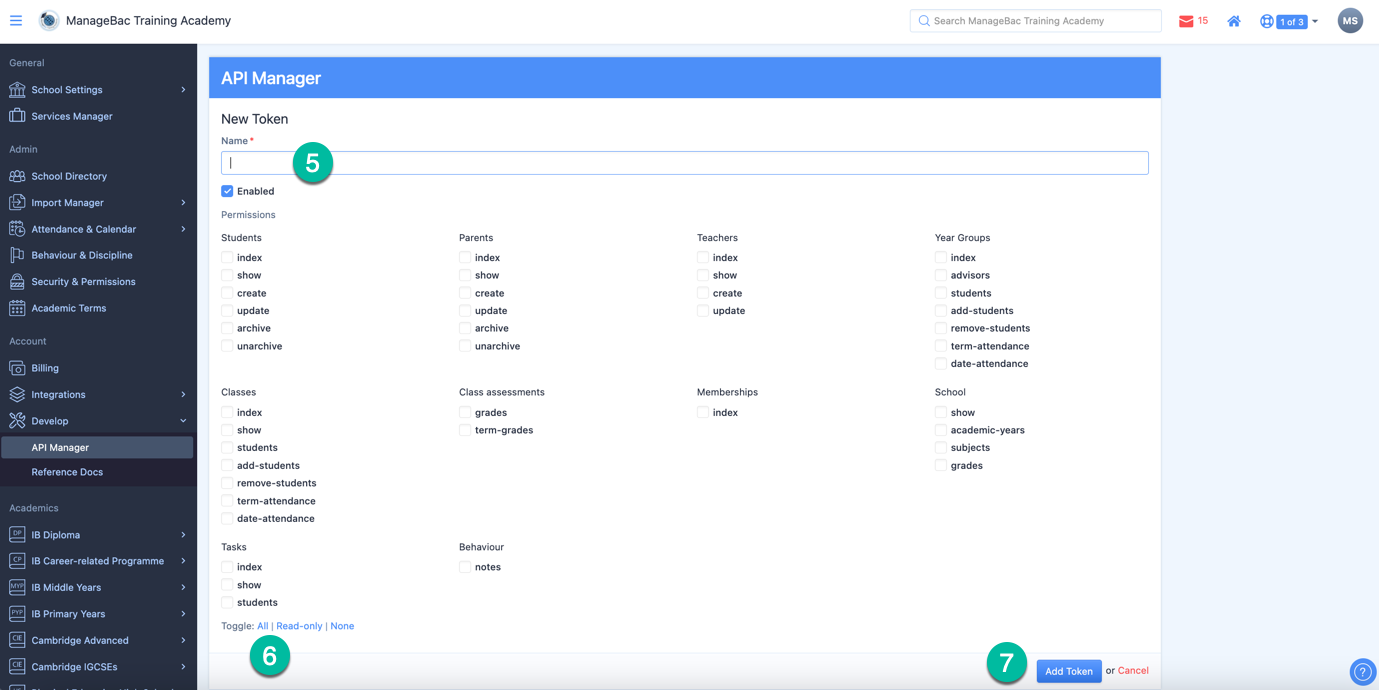
- Use the Toggle all button to grant all permissions, or select only those that are relevant to your requirements (it is common practice to grant all whilst you are establishing a connection, and then narrow it down once you have identified required datasets).
- Click Add Token and the token will be stored, ready to be copied later from the API Manager.
